






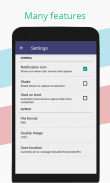
Screenshot Pro

Description of Screenshot Pro
Screenshot Pro lets you take screenshots on your tablet, phone or other Android device the easy way! Use the easiest screenshot app to not only take snapshots but also view, edit or share them directly.
※ Requirements :
Depending on your device you can use the following triggers:
• For ROOT device: Click on the screenshot icon
• For UNROOT device : Hold 'Power button' and 'Volume-down button' for 2 seconds
• Or Hold 'Power button' and 'Home button' for 2 seconds
This screen shot app will capture screens on Android 4.0 and higher, devices with root and some not rooted devices.
※Screenshot Pro Included Features :
- Take screenshot easily with one click
- Can crop image after take screenshot
- Have a manager tool to manage list screenshot image ( multiselect mode to delete images)
- Have 2 mode: ROOT device and UNROOT device
- You can know your device is rooted or not .
- Files can be saved in PNG format in the screenshots's directory. Crop picture, save them, share screenshot on facebook, twitter, dropbox...
※ We will welcome any comments about Screenshot Pro app to feedback. Hope you will find this application very useful.
</br></br></br></br></br></br>
</br></br></br></br></br>





























